As India celebrates its 78th Independence Day, the nation is filled with pride and patriotism. This is a day to honor the sacrifices made by our freedom fighters and to celebrate the spirit of freedom that they gifted us. One way to express this patriotic fervor is through creative visuals that resonate with the theme of Independence Day.
In this article, we will explore how you can create a stunning 3D text effect with a painted Indian flag design online for free. This guide is designed to be easy to follow, even if you’re new to graphic design.
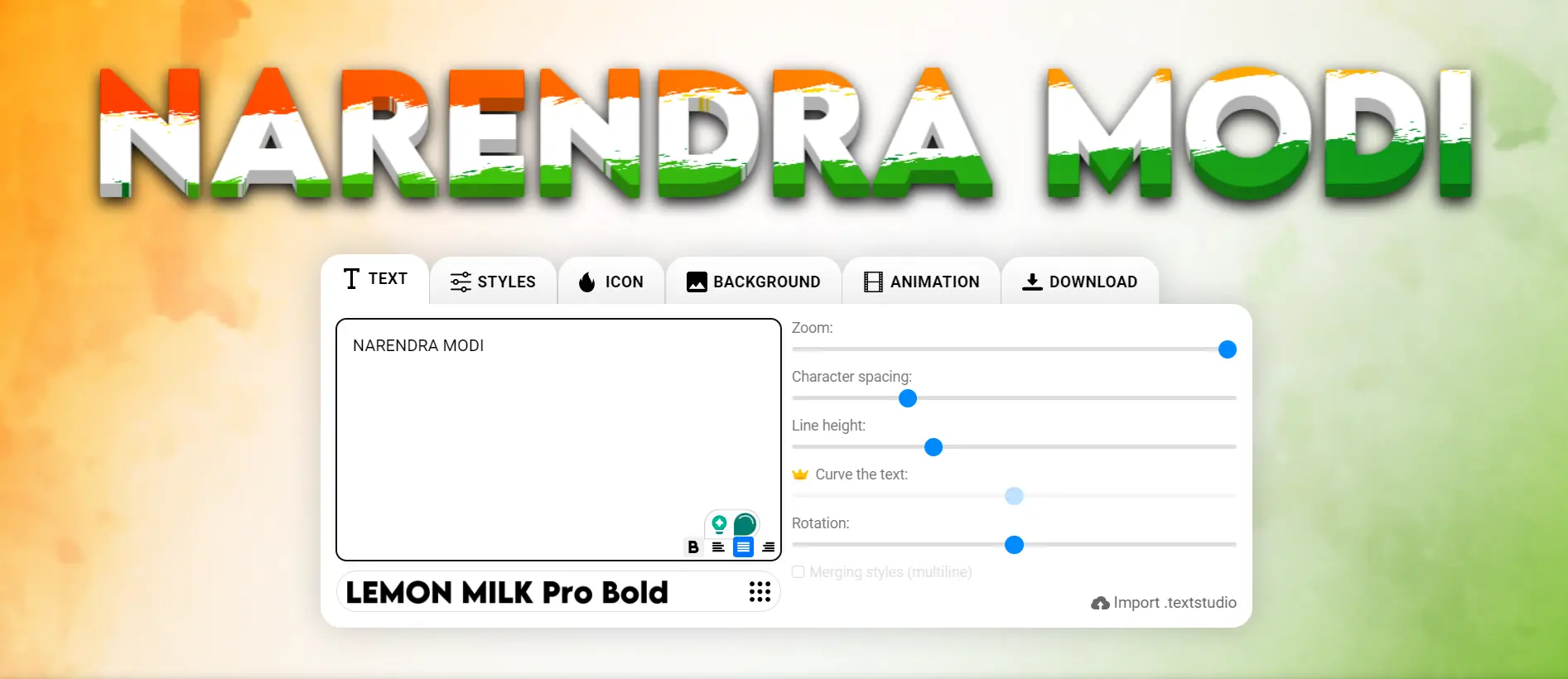
Indian Flag Name Maker Online Free
Before diving into the technical aspects of creating a 3D text effect, it’s important to understand the significance of the Indian flag. The tricolor represents the values and aspirations of our nation:
- Saffron: Symbolizes courage and sacrifice.
- White: Denotes peace and truth.
- Green: Represents faith and chivalry.
- Ashoka Chakra: The 24-spoke wheel in the center represents the eternal wheel of law and dharma.
Using these colors in a creative design not only adds visual appeal but also conveys a deeper meaning.
Happy 78th Independence Day
Tools You Can Use
There are several online tools that can help you create a 3D text effect with a painted Indian flag design. These tools are free to use and don’t require any advanced graphic design skills. Here are some popular options:
- Canva: Known for its user-friendly interface, Canva allows you to create 3D text effects and add custom designs, including the Indian flag.
- TextStudio: This tool specializes in text effects and offers various templates for creating 3D text.
- CoolText: Another great option for generating 3D text effects with ease.
- Photopea: A free online alternative to Photoshop, Photopea allows for more advanced editing, including the ability to add the Indian flag to your 3D text.
Step-by-Step Guide to Creating a 3D Text Effect with the Indian Flag
Step 1: Choose Your Tool
For this tutorial, we’ll use Canva, as it’s both powerful and easy to use. However, feel free to explore the other tools mentioned above if you prefer.
Step 2: Create a New Design
Sign in to Canva: If you don’t have an account, you can easily create one for free.
Select a Template: Choose a custom size or pick one of the pre-designed templates. For a 3D text effect, a square format (e.g., 1080×1080 pixels) works well.
Add Text: Click on the “Text” option and type “Happy 78th Independence Day” or any other message you wish to include.
Step 3: Apply the 3D Text Effect
Choose a Font: Select a bold font that stands out. Fonts like “Montserrat” or “Anton” work well for 3D text effects.
Apply the 3D Effect: Click on “Effects” and choose the “Shadow” option to give your text a 3D appearance. You can adjust the angle, transparency, and blur to your liking.
Step 4: Incorporate the Indian Flag
Upload the Flag: If you don’t have an image of the Indian flag, you can easily find one online. Make sure it’s high-resolution for the best results.
Position the Flag: Drag and drop the flag image onto your design. You can place it behind the text or within the text itself, depending on your preference.
Blend the Flag with the Text: Use Canva’s “Transparency” feature to blend the flag with your text, creating a painted effect. Adjust the transparency level until you achieve the desired look.
Step 5: Final Adjustments
Background: You can add a gradient or a solid color background that complements the tricolor theme. Avoid using colors that clash with the flag’s colors.
Additional Elements: Canva offers a variety of shapes, lines, and other design elements that you can incorporate to enhance your design.
Preview and Save: Once you’re satisfied with your design, preview it to ensure everything looks perfect. Then, click “Download” to save your image in your preferred format (e.g., PNG or JPG).
Sharing Your Creation
Now that you’ve created a beautiful 3D text effect with a painted Indian flag, it’s time to share it! Here are some ideas on how you can use your design:
- Social Media: Share your design on platforms like Instagram, Facebook, and Twitter. Add hashtags like #IndependenceDay, #IndiaAt78, and #ProudToBeIndian to reach a wider audience.
- WhatsApp and Telegram: Use your design as a status update or share it with friends and family to spread the Independence Day spirit.
- Email: Send your design as an e-card to wish your loved ones a Happy Independence Day.
Why Choose Online Tools?
You might wonder why using online tools is beneficial, especially when professional software like Photoshop is available. Here are a few reasons:
- Accessibility: Online tools are accessible from any device with an internet connection, making it easy to design on the go.
- Cost-Effective: Most online tools offer free versions, allowing you to create stunning designs without spending a dime.
- User-Friendly: These tools are designed for beginners and professionals alike, making them easy to use without any prior design experience.
Make Your 3D Name From Here
| Make Your Name | Click Here |
Conclusion
As we celebrate the 78th Independence Day of India, let’s embrace the spirit of freedom and creativity. Creating a 3D text effect with a painted Indian flag is a unique way to express your patriotism.
Whether you’re designing for social media, personal use, or to share with others, the tools and steps outlined in this guide will help you achieve a professional-looking design without the need for expensive software.
So, go ahead and unleash your creativity! Celebrate India’s independence by sharing your 3D text design with the world. Happy 78th Independence Day! Vande Mataram!
Note: This is the AI-Generated content. Only for information purpose.
