In today’s digital world, PDFs have become an essential format for sharing and managing documents. Whether you’re a student, professional, or business owner, you likely deal with PDF files regularly. But managing PDFs can sometimes be challenging, especially when it comes to merging, splitting, or converting them.
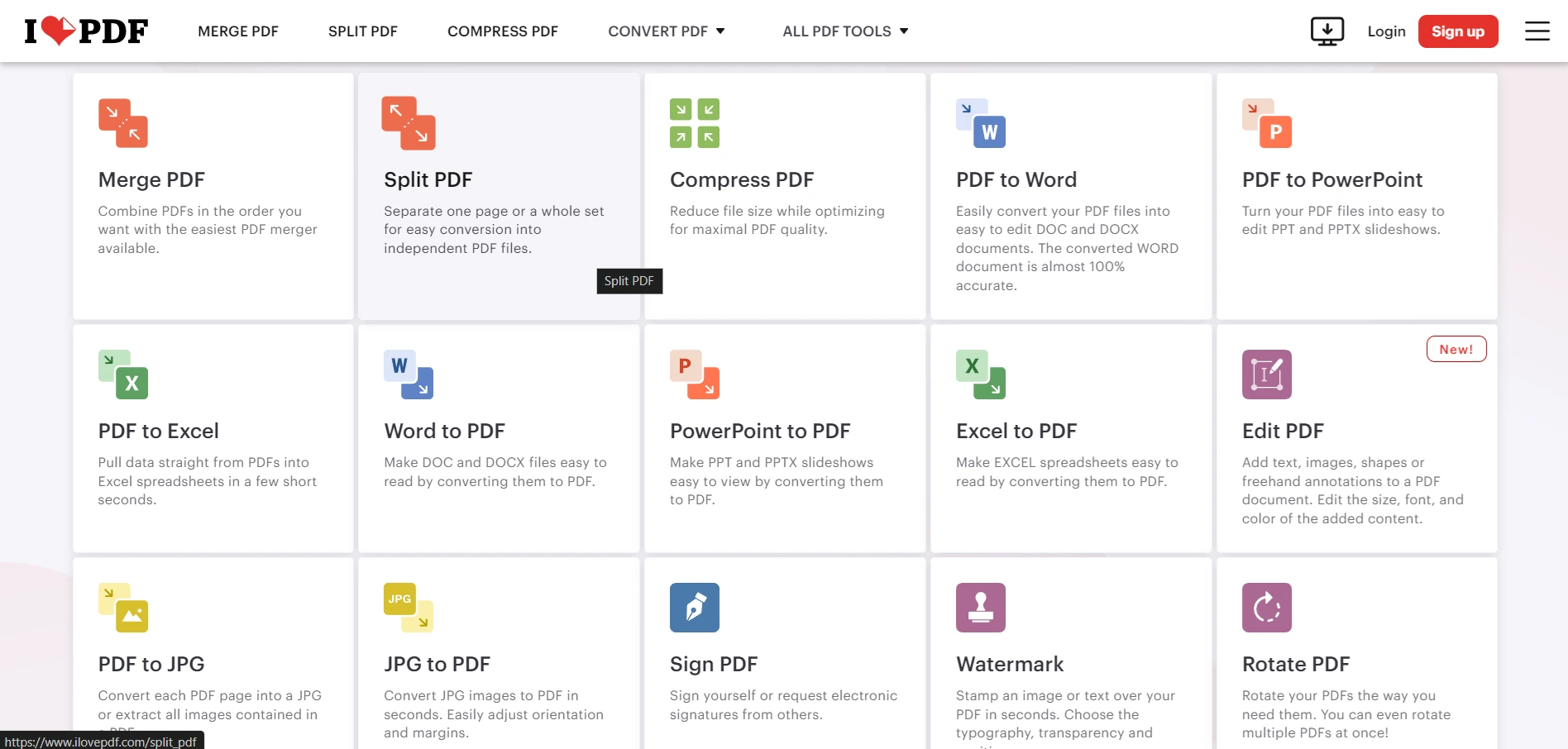
Enter I Love PDF—a versatile online tool designed to simplify your PDF tasks and make document management a breeze. In this comprehensive guide, we’ll explore the features of I Love PDF, its benefits, and why it should be your go-to solution for all things PDF.
What is I Love PDF?
I Love PDF is a user-friendly online platform that provides a suite of tools to help you handle your PDF files efficiently. Launched with the aim of simplifying PDF management, it offers a range of features that cater to various needs, from basic editing to complex conversions.
The platform is accessible via any web browser, making it convenient to use whether you’re at home, in the office, or on the go.
Key Features of I Love PDF
Merge PDFs: Combining multiple PDF files into a single document is a common requirement. I Love PDF’s merge tool allows you to easily combine files by uploading them and arranging them in the desired order. This feature is especially useful for consolidating reports, presentations, or any other multi-page documents.
Split PDFs: If you need to extract specific pages from a large PDF, the split tool is your best friend. Simply upload your file, choose the pages you want to extract, and I Love PDF will create a new PDF containing only the selected pages. This is perfect for handling lengthy documents and sharing only relevant sections.
Compress PDFs: Large PDF files can be cumbersome to share or store. The compress tool on I Love PDF reduces the file size without significantly affecting the quality. This makes it easier to email, upload, or save space on your device.
Convert PDFs: Converting PDFs to other formats is often necessary for editing or compatibility reasons. I Love PDF supports conversions to and from several formats, including Word, Excel, PowerPoint, and image formats like JPG. The conversion process is straightforward, and the resulting files retain the integrity of the original content.
Edit PDFs: While PDFs are traditionally known for being uneditable, I Love PDF offers basic editing features. You can add text, images, or shapes to your PDF files, which is useful for annotating documents or adding comments.
Organize PDFs: The tool allows you to reorder, rotate, and delete pages within a PDF. This can be helpful for rearranging documents or fixing errors before sharing or printing.
Protect PDFs: Security is a key concern when dealing with sensitive documents. I Love PDF provides options to password-protect your PDFs and restrict permissions to prevent unauthorized access or modifications.
Sign PDFs: Adding signatures to PDF documents is made easy with I Love PDF. You can either draw your signature using a mouse or upload a scanned image. This feature is particularly useful for signing contracts or agreements electronically.
Why Choose I Love PDF?
User-Friendly Interface: I Love PDF is designed with simplicity in mind. Its intuitive interface ensures that even those unfamiliar with PDF tools can navigate and use its features with ease. The drag-and-drop functionality and clear instructions make the process smooth and efficient.
No Software Installation Required: As a web-based platform, I Love PDF eliminates the need for downloading or installing software. You can access and use the tool directly from your browser, saving time and avoiding potential compatibility issues.
Cross-Platform Compatibility: Whether you’re using a Windows PC, Mac, or a mobile device, I Love PDF works seamlessly across all platforms. This ensures that you can manage your PDFs from any device, at any time.
Free and Paid Options: I Love PDF offers a robust set of features for free, making it accessible to everyone. For those who require advanced features or higher usage limits, there are premium plans available. The paid options provide additional benefits such as faster processing and priority support.
Privacy and Security: I Love PDF prioritizes user privacy and data security. All files are deleted from the server after processing, ensuring that your documents remain confidential and secure.
How to Use I Love PDF: A Step-by-Step Guide
- Visit the Website: Go to I Love PDF using your preferred web browser.
- Choose a Tool: Select the PDF tool you need from the main menu. Options include merge, split, compress, convert, and more.
- Upload Your File: Click on the “Select PDF file” button to upload the document you want to work with. You can also drag and drop files into the designated area.
- Perform Your Task: Follow the on-screen instructions to complete the task. For instance, if you’re merging PDFs, arrange the files in the desired order and click “Merge PDF.”
- Download Your File: Once the task is complete, you’ll be provided with a link to download the processed file. Click the link to save it to your device.
Conclusion
I Love PDF is an invaluable tool for anyone who regularly works with PDF documents. Its wide range of features, ease of use, and accessibility make it a standout choice for managing, editing, and converting PDFs. Whether you need to merge files, compress documents, or add signatures, I Love PDF simplifies the process and enhances productivity.
By incorporating I Love PDF into your workflow, you can handle all your PDF-related tasks efficiently and effectively. With its user-friendly interface and comprehensive toolset, I Love PDF is indeed a must-have for anyone looking to streamline their PDF management process. Try it today and experience the convenience of effortless PDF handling!
Note: This is the AI Generated Content. This content is helping you to know I love PDF tools.


